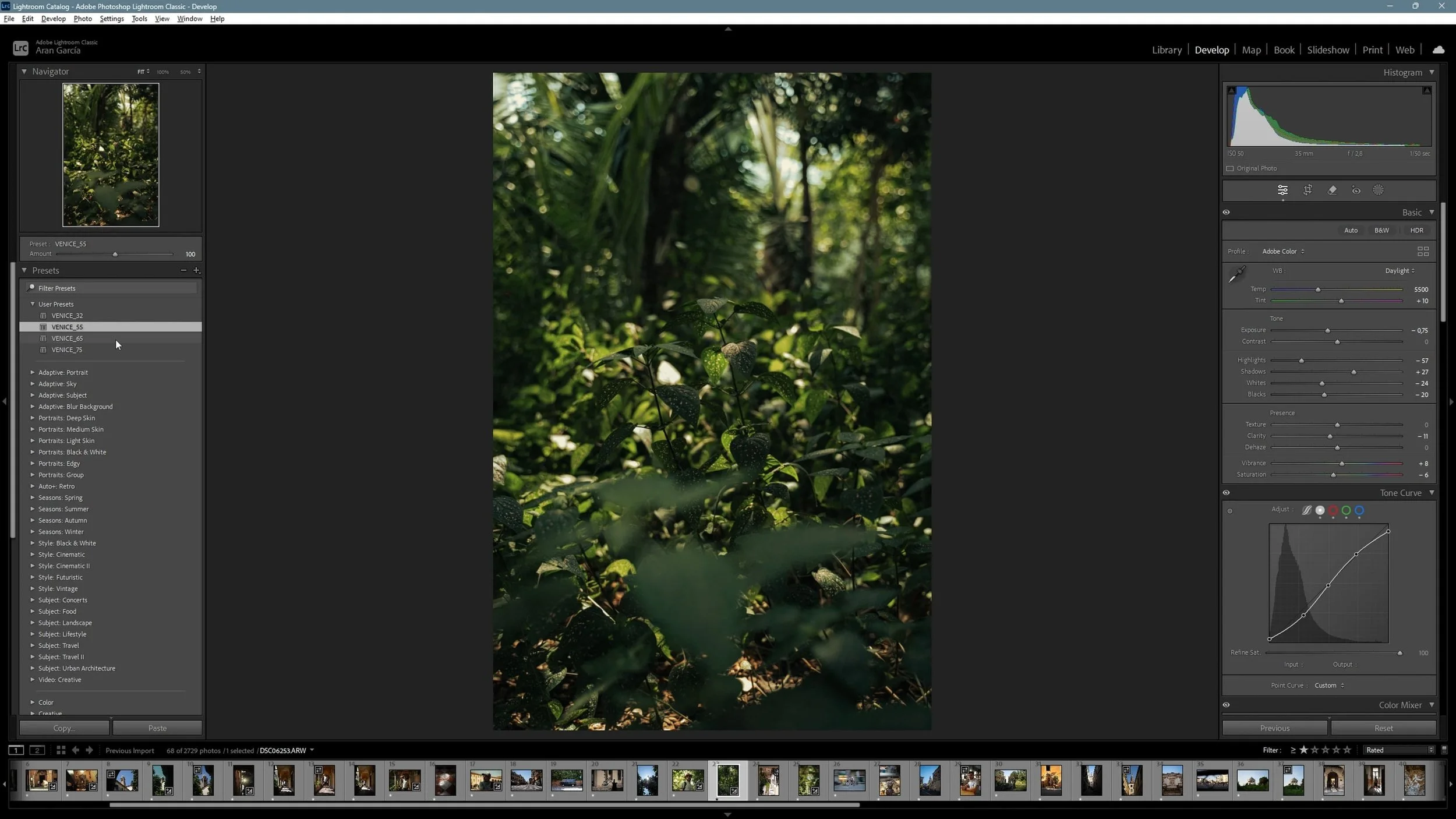Venice Preset Pack: Simplify Editing Your Summer Trip Photos
If you’ve ever wished your summer trip photos could truly capture the warmth and golden glow of those unforgettable days, the Venice Preset Pack is here to help. Inspired by the Mediterranean’s rich tones and sun-soaked vibes, this preset pack makes it easy to edit your photos and create a cohesive, warm, and cinematic look—perfect for everything from beach days to golden-hour adventures.
The Story Behind the Venice Preset Pack
In the summer of 2022, we went on a trip to Italy with friends—a yearly tradition we always look forward to. From Venice to Padova to Vicenza, we captured so many incredible moments, but when it came time to edit, we wanted something that could reflect the warmth and nostalgia of that trip.
After playing around with countless edits, we found a look that just worked. We honed in on the tones that brought our favorite memories to life, added a touch of grain for a subtle film feel, and created a pack that simplifies the editing process. The result? The Venice Preset Pack. It’s like having your own editing shortcut to make your photos feel cohesive and polished, no matter the lighting or setting.
Friend Group Photo of the trip to Italy in Summer 2022.
What’s Inside the Pack
Comparison of the four different Venice Presets using different White Blance settings.
The Venice Preset Pack includes four variations, each designed to work with different lighting conditions:
VENICE_32 (3200K): Great for indoor or artificial lighting.
VENICE_55 (5500K): Perfect for daylight with balanced tones.
VENICE_65 (6500K): Ideal for those warm golden-hour photos.
VENICE_75 (7500K): Best for shaded or cloudy environments.
These presets aren’t about slapping a filter onto your photo—they’re meant to enhance your shot while keeping it natural. And yes, they work on both Lightroom Classic CC and Lightroom Mobile!
If you’re editing on your phone, just import the presets through the Adobe Lightroom app, and you’re ready to go.
Why We Made This Pack
We get it. Editing can sometimes feel like a chore, especially when you’re overwhelmed with sliders and settings. That’s why we focused on making these presets easy to use. They’re designed to help you:
Quickly edit photos without spending too much time tweaking.
Create a cohesive look for your albums.
Highlight the warm, golden tones that make summer photos feel special.
We’ve tested these presets across hundreds of photos, and they’ve become our go-to for editing quickly and confidently. We wanted to make something that simplifies editing, so you can spend less time stressing and more time enjoying your memories.
How to Use the Venice Preset Pack
Editing RAW files in Lightroom using the VENICE Preset Pack.
Using the presets is simple, whether you’re on your computer or phone:
Download the Pack: You’ll get a ZIP file after purchasing on our Gumroad page.
Install the Presets:
On Lightroom Classic CC: Unzip the file, then import the presets in the Develop module by clicking the “+” icon under Presets.
On Lightroom Mobile: Open the Adobe Lightroom app, go to Presets, and import the files directly.
Edit Your Photos: Select a preset that matches your photo’s lighting, and make minor adjustments like exposure or highlights if needed.
We’ve also included variations to fit most lighting situations, so you don’t have to worry about finding the perfect match—just pick the closest one and tweak as needed.
Tips for Making the Most of the Pack
Outdoor Scenes: Use 5500K for daylight and 6500K for golden hour to bring out those warm tones.
Shaded Areas: 7500K is great for balancing cooler tones in shadowy spots.
Indoor Lighting: Start with 3200K for a cinematic touch.
Extra Adjustments: If you want more vibrant blues or greens, use Lightroom’s color mixer to bump up saturation—this pack plays nicely with custom tweaks.
These presets are versatile, but they’re also a great starting point. You can always adjust to your personal style, and we encourage you to experiment.
Why It’s Different
What makes this pack special to us is how much we’ve put into making it work for all kinds of photos. We didn’t just design it for aesthetics—it’s about making the editing process approachable for everyone. Whether you’re new to Lightroom or an experienced editor, we want this pack to help you feel confident in your edits.
And honestly, it’s not about perfection. It’s about helping you create something that feels true to the moment you captured.
We’d Love to See Your Edits
Nothing makes us happier than seeing the photos people create with this pack. If you try it out, tag us @nightowlstories on Instagram—we’d love to share your work and show off the incredible ways you’re using these presets.
Start Editing Today
If you’re ready to simplify your editing process and bring warmth to your summer photos, you can grab the Venice Preset Pack on our Gumroad page. It’s quick to install, easy to use, and a great way to make your photos look cohesive and polished.
We hope you enjoy using it as much as we enjoyed creating it. Let us know how it works for you, and feel free to reach out if you have any questions—we’re always here to help.